Your 5 Step Guide to Using OOHPod Lockers to Drop Off Yodel Parcels
5 simple steps to manage and track your Yodel parcels using OOHPod Self Service Parcel Lockers
How it Works
OOHPod Self Service Parcel Lockers are conveniently located for both sending and returning parcels with Yodel. Most OOHPod locations are accessible 24/7, however some are inside retail outlets. Check the Yodel Store locator for locations and the latest opening hours.
Returning items to your favourite retailers or sending parcels across the UK, including those you've sold on platforms like Vinted, has never been easier.
Before heading to an OOHPod locker, ensure you've printed and securely attached your Yodel label to your parcel.
How to get a label:
- If you are returning an item you bought online, check the original packaging for a returns label. If you don't have one, you can create one through Yodel's return portal here
- If you are sending a parcel within the UK or NI, you can book your parcel delivery online and print a label through Yodel Direct.
- If you are a Vinted seller, you can use prepaid Vinted-generated shipping labels for Yodel Store to Store and Yodel Store to Door. Follow the shipping steps to create a label here.
To find your nearest OOHPod locker, simply use the Yodel Store Locator page. Remember, there's no need to book in advance – you can drop your parcel at any OOHPod Self Service Parcel Locker.
Upon arriving at your chosen location, follow these straightforward instructions:
Step 1: Drop Off
On the OOHPod locker screen, touch drop off and then choose I am a customer.
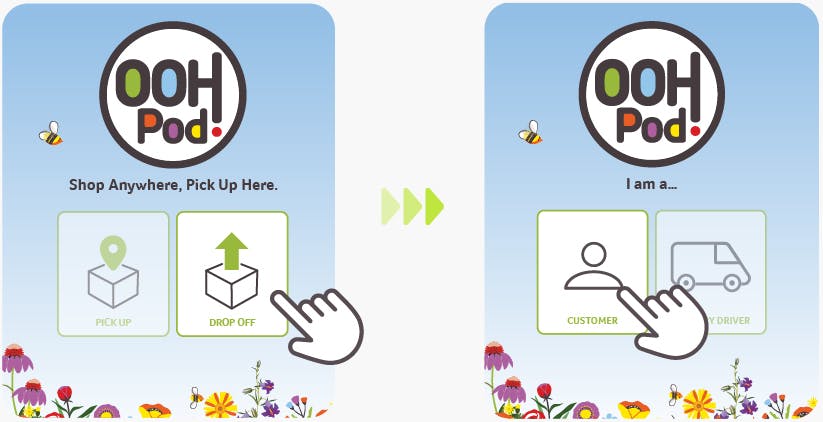
Step 2: Scan Parcel / Enter Manually
Scan the barcode at the bottom of the label.
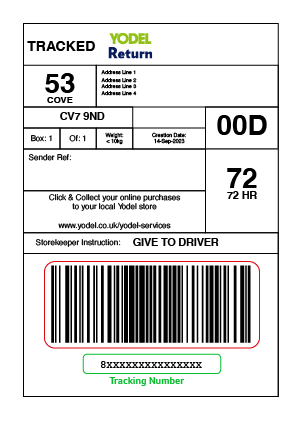
If you have difficulty scanning the barcode, choose 'enter manually'.
The tracking number is 16 digits long and begins with either a 4 or an 8. You'll find it beside the barcode.
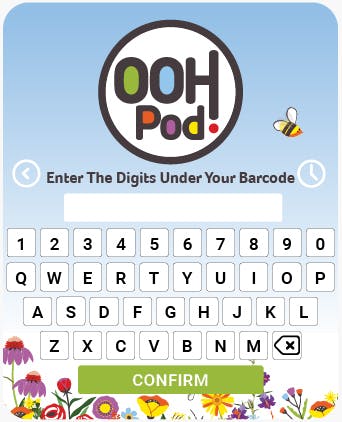
Step 3: Receipt
Once you have entered the correct barcode, you will be asked to enter your email address. Enter your email address and confirm.
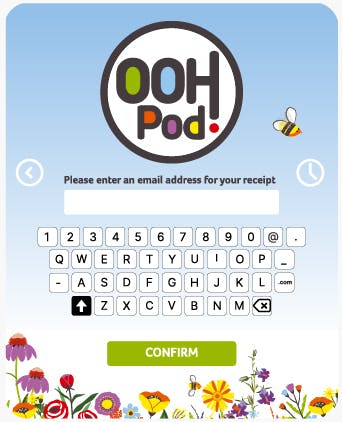
Step 4: Place Parcel In Compartment
A door will open. If it is the correct size, place your parcel inside the compartment and close the door. If you need a bigger compartment, close the door and choose "Open bigger" on the screen. Repeat until you get the appropriately sized compartment for your parcel. Place the parcel inside, close the door and choose 'Done'.

Step 5: Track
And that's it! You will get a receipt by email and a Yodel driver will collect your parcel on their next delivery round.
You can follow it's progress on the Yodel site here using the tracking number from your label.
Need help? Quick contact details:
- Yodel Customer Care: +44 (0) 3447550117 (8am-5pm, Mon to Sat)
- OOHPod Support: oohpod.com/contact (9am-7pm, Mon to Fri. 9am-2pm Sat)
